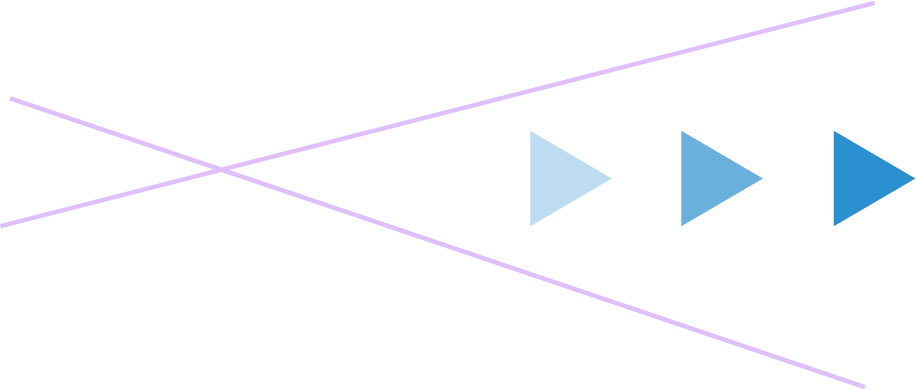How VR can improve your workforce learning and development
How your 360 VR training and assessments are delivered all depends on what your end users have access to. As well as being compatible with all major VR headsets, eNetReality also has the ability to deliver your creations via a standard flat monitor or mobile device through a companion app.
Here is a handy list of the types of delivery methods available for 360 VR training and assessments, ensuring you get what best suits your organization and budget.
Posted 20 May 2022
Budget headsets
The simplest headset option comes in the form of a flat packed cardboard-compatible headset that uses a smartphone as both the screen and processor. Easily portable and widely available, this can be a great starting point. The design is simple and is usually made out of nothing more than a sheet of cardboard, a pair of plastic magnifying lenses and a slot to add your smartphone. Although the term cardboard-compatible is more of an umbrella term some “cardboard” headsets are made of plastic or even aluminium.
Mid-range headsets
This type of headset is a step up from the cardboard range and tends to be phone-powered. Usually with better features than their cardboard counterparts, this type often includes additional tracking sensors, more sophisticated built-in controls, focus wheels and sometimes their own screen.
High-end headsets
This type of headset can be standalone or tethered (connected to a PC or laptop) and can’t be powered by a mobile phone. They offer more advanced features such as a high-resolution screen, high-spec graphics and motion tracking - not only for your head but also for your hands too, when used with a controller.
Cellphones and PC’s
It’s a common belief that accessing 360 immersive training or assessment is only beneficial within a headset environment, but that isn’t the case. In fact, there are actually many benefits of using 360 VR training this way and it’s a great starting point when incorporating VR training.
How is it different from just watching a video?
We’ve all been there, stuck in front of a screen for a few hours watching a training video. A desktop 360 experience is much more engaging because you get to interact with it, rather than just staring at a flat screen. You have the ability to learn and test new skills in an immersive environment the same way you would if you had a headset, with your mouse movements being tracked instead of your head movements.
No more motion sickness
Sometimes people can experience motion sickness or nausea, when the movement inside the VR experience does not match their physical body movement. The good news is with a desktop or mobile experience you don’t have to worry about that. You can also stay within the learning environment for a longer period, than someone wearing a headset.
Affordability and mobility
The good news is most people already have a smartphone, laptop or PC. This means learning and training can be deployed quickly and accessed by your learner with just a click of a link. With a cell phone or laptop, your 360 VR training can be easily taken and used anywhere, be it at work, when travelling, or at home.
But my team has a mixture of headsets and PC‘s, can I still use eNetReality?
Yes! One great feature of eNetReality is you can deploy your training or assessments in multiple ways to accommodate your team’s needs.
Getting started
Gone are the days that meant creating VR was exclusively the domain of specialists in the field and required a copious amount of coding knowledge.
With eNetReality, you have the ability to upload your own imagery, 360° images, 3D models, or import library footage to get the content you need. You can also create assessments that can include options such as hotspots, quizzes, time-based events and more! You are literally in control of every aspect of your training content, which means you take out the middleman and have the ability to update content quickly.
30-day FREE Trial of eNetReality
Start your VR experience today and begin to quickly develop and create your own fully-immersive assessments - no coding required!
Recent Posts
eCom Learning Solutions: Staying ahead in a constantly evolving landscapeIs your work changing, or just your tools? A question for the modern workforce
What is competency? And why it matters in the workplace
Bridging the integrity gap: A proactive approach with eNetEnterprise
Proving Learning Works: Trends Driving Workplace Training in 2025