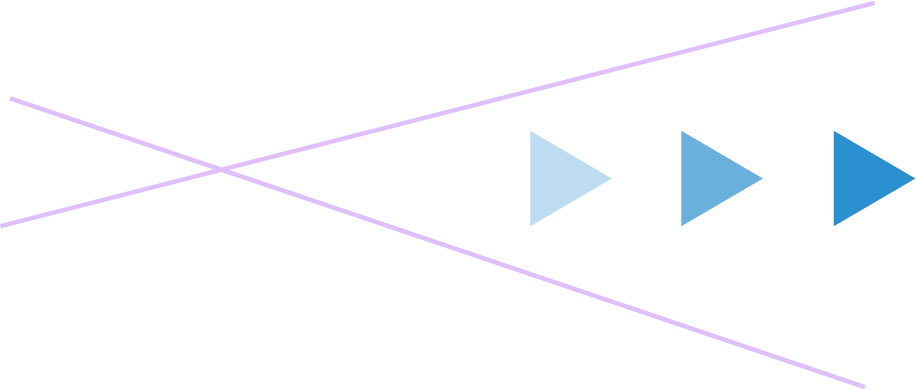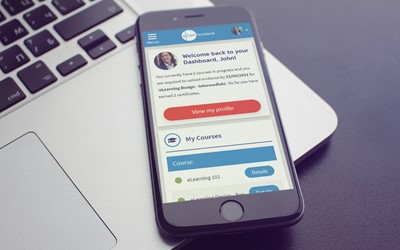Creating VR content with eNetReality - Frequently Asked Questions
eNetReality, enables you to create your own fully-immersive virtual reality (VR) learning and assessment experiences, with no coding required, and is perfect for supporting practical training and measuring competency in vocational tasks.
Cost-effective and easy to use, eNetReality enables you to:
- replicate real-life workplace situations in a controlled environment with the ability to regularly update and change;
- create consistency across the board with flexibility for each learner's needs; and
- gain an insight into your learners assessment experience through comprehensive reporting.
In this blog, we share the answers to the most commonly asked questions about eNetReality.
Posted 17 October 2022
Help and Support
We want to make sure we are setting you up for success so we have created a community and list of resources to help you get started. These include: user guides, video tutorials, blogs and webinars.
Please check our website for upcoming webinars and demonstration availability.
Tool Capabilities
Currently the standard tool is in English but if you would like to inquire about the possibility of other language accessibility, please contact us.
The tool currently has two factor authentication to ensure the safety of all the wonderful content you and your organization create.
Yes, the tool is compliant with GDPR. To ensure this, we have allowed for administrators of the tool to add regional preferences such as current country, date format, and server storage location.
Purchasing questions
To get started with eNetReality™, you can access a free 30-day trial. After the trial, you can pay via Worldpay USD ($), GBP (£), or Euro (€). For more information, please check out the "My Account" page within the tool.
Scenes and Projects: Unlimited
Distribution Usage Limits: 100
Reporting usage limit: 10,000
File Storage Limit: 10GB
User Accounts: 1
We understand each organization will require different support and will have different numbers of users. To make eNetReality™ accessible to as many organizations as possible, we created a basic package that has everything you need to get started. If your organization requires more storage or has more reporting/distributing, we can accommodate that through these additional items. We’ve structured it this way so you can buy only what you need.
For information about our refund policy, please see our terms and conditions.
Users and Learners
A user or learner is defined as one personalized email address such as: you@company.com.
Users are the list of individuals that have access to the tool whether that be as an administrator or author. An administrator has access to oversee roles, make payments, as well as author within the tool. An author has access to do just that, author within the tool. This includes adding and exporting to learners when necessary.
Learners are individuals that will receive the finished project and take the training or assessment which will report data on their experience back to the tool. Learners do not have to be added to export to web package or LMS options.
An email will be sent to the user to login and can begin using the tool with the role assigned either author or administrator.
By adding a learner, the tool will now have the learner’s information stored for when a project is exported to select that individual as a recipient of that project. There is no email sent to the learner when they are first added to the tool, only when the learner is sent a project through exporting by learners will the learner receive a notification.
Technical Questions
You’ll need a stable internet connection of 5Mbps, or more, to create VR assessments using eNetReality, together with a browser that supports HTML5. The following browsers are recommended:
- Microsoft Edge
- Mozilla Firefox
- Google Chrome
xAPI and SCORM reporting is available, through the use of outcomes, to identify assessment completion with access to a daily report to review activities on a per day, per project, per learner basis with the ability to export a PDF file with all of the outcome actions included.
VR experiences can be built for use on the following VR headsets;
-HTC Vive
- Oculus Rift
- Oculus Quest
- Oculus Go
- Google Daydream
- Samsung GearVR
- Vive Focus
VR experiences can be viewed on your desktop, mobile or laptop screens directly from the browser (adhering to the recommended browsers detailed in the ‘What are the system requirements to run the tool?’ section). If you are using a mobile device, you can also access VR experiences through the companion app on the following devices;
-Android
- iOS
No. eNetReality is a cloud-based application so you don’t need to download the tool to use it.
Enable learners to experience your assessments on VR headsets or mobile devices. Please visit eNetreality.com for more information.
While you and other users have access to see all projects, only one user can work on a project at any one time.
30-day FREE Trial of eNetReality
Start your VR experience today and begin to quickly develop and create your own fully-immersive assessments - no coding required!
Recent Posts
eCom Learning Solutions: Staying ahead in a constantly evolving landscapeIs your work changing, or just your tools? A question for the modern workforce
What is competency? And why it matters in the workplace
Bridging the integrity gap: A proactive approach with eNetEnterprise
Proving Learning Works: Trends Driving Workplace Training in 2025