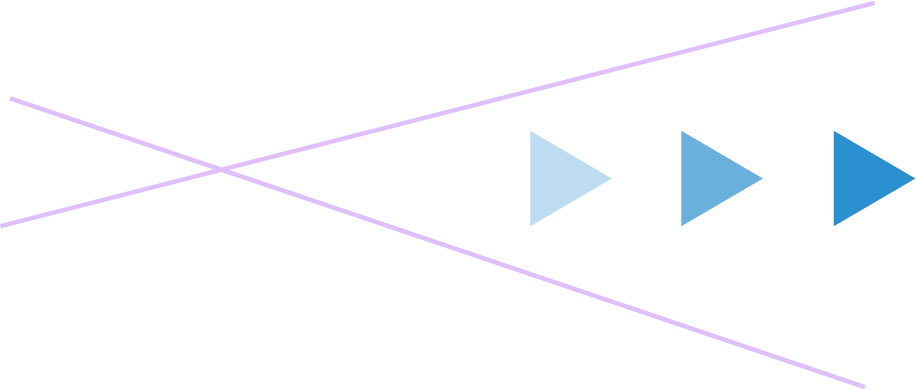How to safely deploy VR training
While delivering training of any sort, it is important to think about the experience from the learner’s point of view. You want it to be as enjoyable as possible, but you also need to ensure the safety of your learners, especially for learning that takes place in dangerous situations. Many organizations opt for training using simulations or 360 VR because this is a great way to reduce risk but there are still safety considerations.
Here are our top 3 tips on creating a safe VR experience.
Posted 8 June 2022
1. Prepare the learner for the experience
Create written instructions for setup and notes on what to expect that can be sent before the VR training. This will help your learners prepare themselves, and is especially important if they haven’t done VR training before. Once inside the VR experience, it’s a good idea to set the scene, since, just like any other form of training, learners like to know what to expect. This can be anything from instructions in the introduction, to using the same background as the first scene, but blurred.
2. Create bite sized training and assessments
Not only are smaller increments of training more manageable, it’s not recommended to use a VR headset for long periods. VR training and assessments should be designed to be short activities, easily accomplishable in 20 minutes. If you need multiple sessions, you should include time for breaks in between. Oculus suggests a 10-15 minute break every 30 minutes, even if you don’t think you need it. If you’re deploying to mobile phones or desktops, 20-minute interactive experiences create more impact than long lectures.
3. Create a safe learning environment
If you will physically be with your learners, you have complete control over the learning environment. However, one of the great things about VR, is that you can deliver training remotely. This means it’s up to you to share information on how your learners can prepare their environment to ensure a safe and enjoyable learning experience. How you have chosen to deploy your training e.g. headset, mobile phone or desktop, will determine which they should consider. If you’d like more information on this, we’re happy to help.
30-day FREE Trial of eNetReality
Start your VR experience today and begin to quickly develop and create your own fully-immersive assessments - no coding required!
Recent Posts
eCom Learning Solutions: Staying ahead in a constantly evolving landscapeIs your work changing, or just your tools? A question for the modern workforce
What is competency? And why it matters in the workplace
Bridging the integrity gap: A proactive approach with eNetEnterprise
Proving Learning Works: Trends Driving Workplace Training in 2025