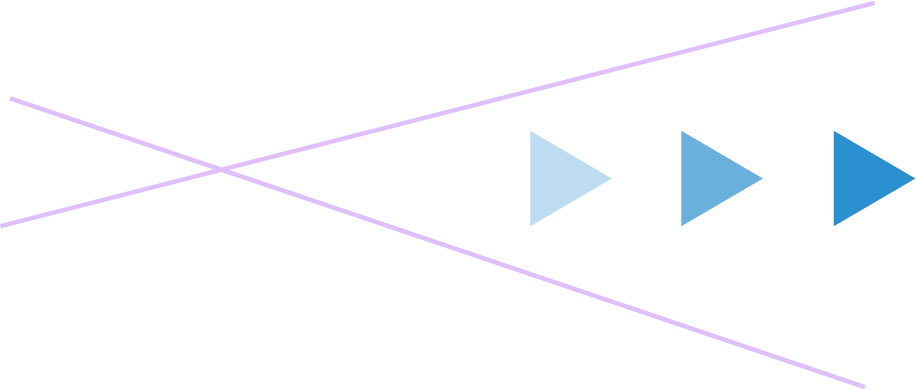What benefits can 360 VR have in training and assessing?
In today’s changing work environment, there are multiple challenges that need overcome such as teams working remotely, changes in target audience and the need for upskilling quickly and effectively.
What your organisation needs is a consistent training environment that can deliver results in a safe and cost effective way. Here are some of the top reasons why using 360 VR is a great training and assessing tool.
Posted 5 September 2022
Minimized Risk
360 VR provides a realistic and more importantly safe way to train your workforce without the risk of injury or costly damage to expensive equipment.
Some examples include:
- Employees learning how to operate expensive equipment without the need to be physically present
- Doctors having the ability to practice and learn complex surgery techniques
- Manufacturing staff practicing working with machinery without having to worry about getting things wrong or breaking the equipment
- Employees accurately assessing risk in dangerous environments, e.g. on a bridge or railroad
Realistic scenarios and retention
We all know the saying ‘practice makes perfect’ and with 360 VR you can do just that. Interactive training gives you so much more than you would get from just watching a video or reading a manual and you have the option to simplify complex problems and situations to make it easier for your learners.
The learner is fully immersed in situations or scenarios forcing them to engage, react and problem solve, which typically leads to a higher retention rate and recall. By being fully immersed in a 360 VR environment, distractions, such as the temptation to pause a video or check your phone, are greatly reduced. This increases the learners focus and reduces the overall time needed for training.
Save time and money
VR is portable and doesn’t require a visit to a specific location for training. This saves both time and money for your business and also ensures your training environment will be consistent for all learners, no matter where your workforce is in the world.
Finding the right candidate and onboarding
VR training can provide the opportunity for your hiring team to assess how well a potential employee would perform in the role they are hoping to fill. By providing a controlled and consistent environment for all candidates you will get a more accurate showcase of their capabilities, beyond just talking through their resume and you can then compare candidates more accurately. Candidates can also get a better representation of what the role actually will entail and can make sure it’s a good fit for them too. Some companies are even using VR as a tool to showcase a potential role, creating a career fair within a VR environment, to help improve the quality of the applications they receive.
Once you find the right employee, VR can help you train them quickly and efficiently. Beyond the obvious training on equipment they may use or scenarios they may face, VR can be used for foundation training; things like a tour of the work environment or games that help new employees learn about the business in an engaging way. This can not only increase the learner’s excitement for the upcoming role but also instil confidence.
Assessment
Using VR as an assessment tool is a great way to gauge how well your learners have absorbed the information, based on how they are responding to the VR setting. It allows the learner to demonstrate new skills they have acquired giving an accurate glimpse of how the task was handled and whether the answer is correct.
No more motion sickness
Sometimes people can experience motion sickness or nausea, when the movement inside the VR experience does not match their physical body movement. The good news is with a desktop or mobile experience you don’t have to worry about that. You can also stay within the learning environment for a longer period, than someone wearing a headset.
30-day FREE Trial of eNetReality
Start your VR experience today and begin to quickly develop and create your own fully-immersive assessments - no coding required!
Recent Posts
eCom Learning Solutions: Staying ahead in a constantly evolving landscapeLevel up your event management with eNetLearn
White-labelling: The secret to training learners actually trust
Turning AI into potential gain
Seamless HR Integration: Streamlining workforce enrolment with eCom's eNet Product Suite